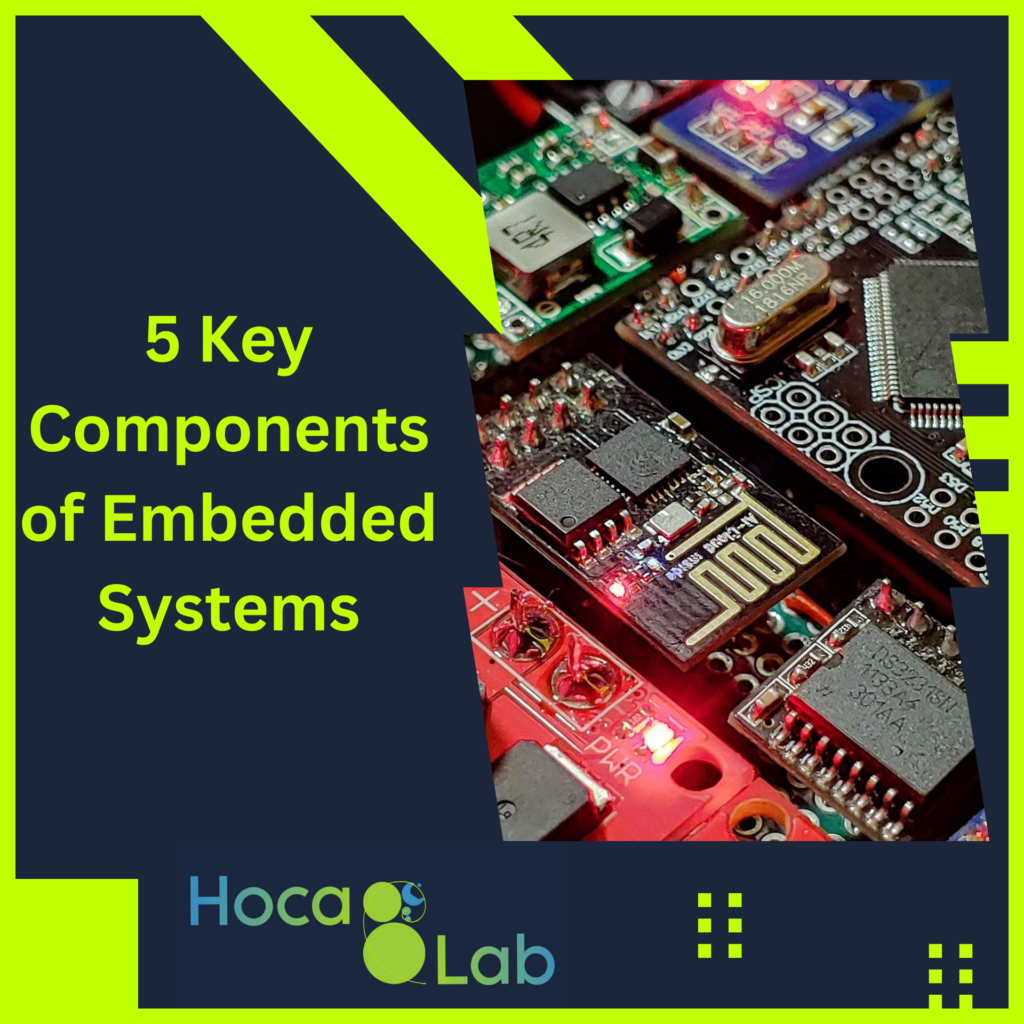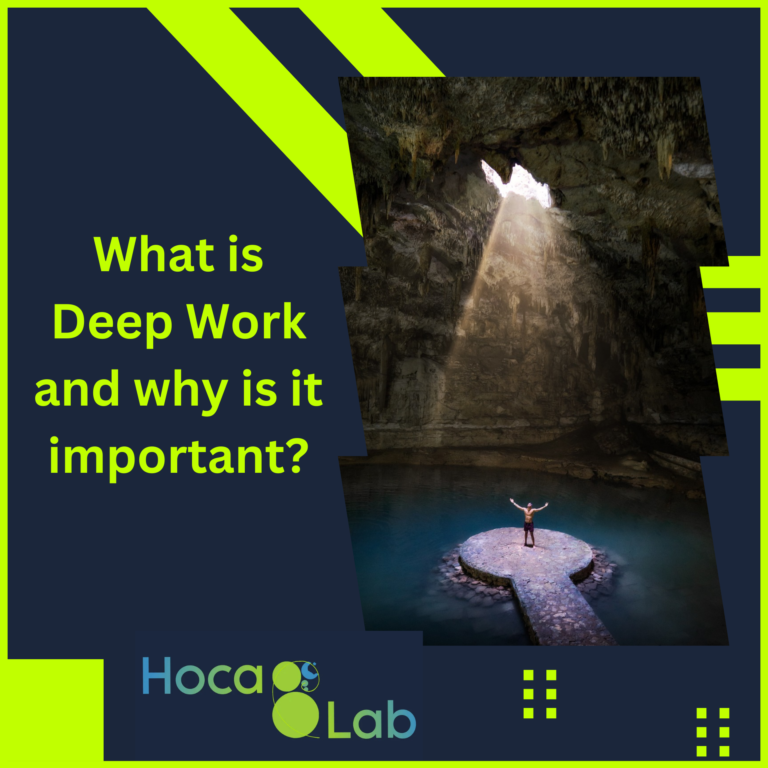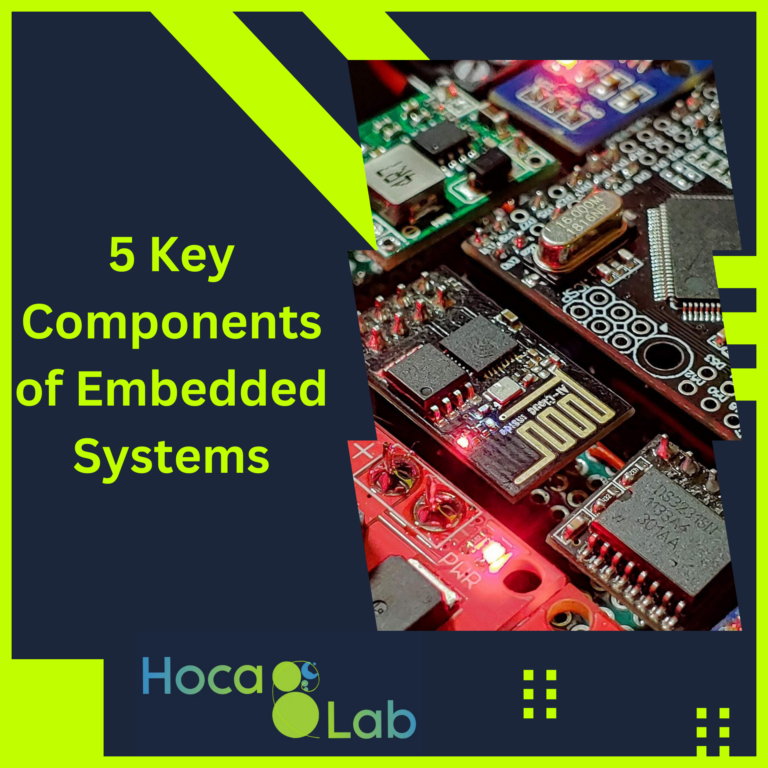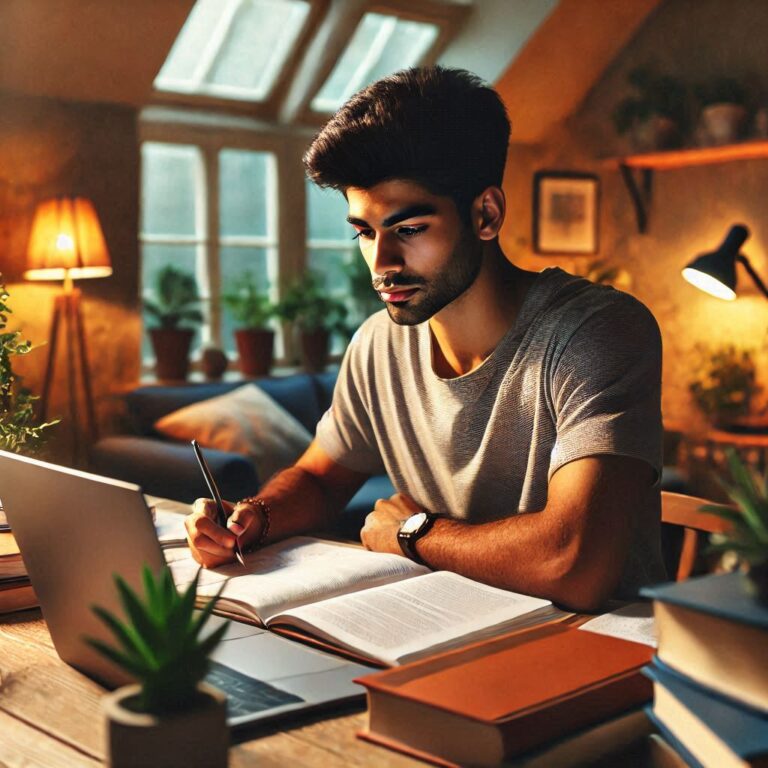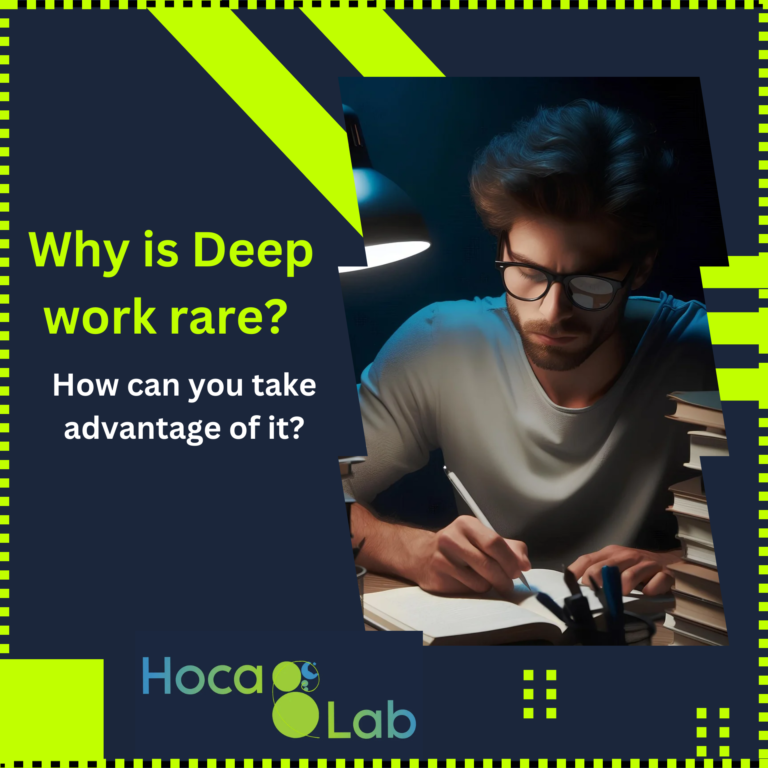Before diving into the 5 key components of embedded systems, let’s first clarify what embedded systems are and why they matter. You might often hear terms like “embedded systems” and “microcontrollers” used interchangeably, but are they the same thing? Not quite.
What Are Embedded Systems? How Do Microcontrollers Fit In?
Embedded systems are specialized electronic devices designed to perform specific tasks with limited resources. They consist of both hardware and software components. A microcontroller, one of the critical hardware components, serves as the brain of many embedded systems, but it is only part of the bigger picture.
Embedded systems integrate hardware like microcontrollers, sensors, and actuators with software that runs a pre-programmed set of instructions to accomplish a specific function, such as controlling a Smart Home security system. In fact, this blog will use the example of a Smart Home security system to illustrate how embedded systems function in real world applications.

Why Should You Learn About Embedded Systems?
Embedded systems are everywhere! Smart devices in your home, manufacturing machines, cars, they form the backbone of modern technology. With the rise of Edge AI and IoT (Internet of Things), embedded systems are evolving rapidly, enabling devices to process data locally and act intelligently.
Understanding the components of embedded systems is crucial if you’re interested in tech, engineering, or programming. As these systems become more integrated into daily life, gaining knowledge in this area will give you a solid foundation to build on, whether you’re looking to develop your own smart devices or advance your career in technology.
In this blog, we’ll break down the 5 key components of embedded systems: the CPU, memory, buses, I/O interfaces, and the interrupt unit. Through simple language and realistic examples you’ll walk away with a solid understanding of embedded systems, no matter your current skill level.
content:
- Processor/CPU
In simple words: The CPU is the brain of the embedded system. It is responsible for performing the calculations needed to accomplish instructions. It controls the data flow to and from memory. A CPU is mainly composed of two things:
- The instruction set architecture (ISA): The machine-level instructions that a processor understands and can execute.
- The microarchitecture: How the processor is designed to execute the instruction set.
Main Characteristics You Need to Know:
CPUs can have different architectures depending on the use cases. Common examples in the industry are:
- ARM Cortex-M/R/A: ARM is a company that provides architecture licenses that you pay for to either use their ARM instruction set (architecture) or a core license for ready-to-use core designs. For example, ARM Cortex-M is an efficient architecture for microcontroller chips.
- intel x86: Intel does not license its x86 architecture. Instead, it manufactures its chips internally and sells the actual hardware, with the exception of AMD, which also has the right to produce x86-compatible chips.
- RISC-V: This is an open-source instruction set architecture (ISA). Anyone can use the RISC-V ISA to design their own processor without paying a licensing fee.
- There are also other vendor-specific 16-bit architectures.
CPUs use registers to store and access data efficiently. Registers are special pieces of memory that are faster to access because they are in the CPU itself.
CPUs can have different bit architectures: 8-, 16-, 32-, or 64-bit. In the case of a 32-bit CPU, the registers can store 32 bits. Most CPUs in embedded systems are 32-bit, while 64-bit CPUs are used for advanced computing tasks.CPUs process instructions efficiently through pipelining, which allows tasks to be performed simultaneously. While one instruction is being executed, another can be decoded, and a third can be fetched. The typical stages of a single instruction are:There are also other vendor-specific 16-bit architectures.
- instruction Fetch (IF): Retrieve the instruction from memory.
- Instruction Decode (ID): Decode the instruction to understand which operation and operands are needed.
- Execute (EX): PIerform the operation using the Arithmetic Logic Unit (ALU).
- Memory Access (MEM): Read or write to memory if needed for the instruction.
- Write Back (WB): Write the results of the execution to the relevant registers
CPUs can also have multi-core processors:
- Symmetric Multicore: Cores are identical and allow parallel processing of tasks.
- Asymmetric Multicore: One general-purpose core works alongside specialized processors, such as DSPs or GPUs, to handle specific tasks.
Check your understanding with the Smart home security system example:
Scenario: Smart Home Security System
The system monitors the house using motion sensors, a camera, and a door lock. If it detects unauthorized entry, it sends an alert to the homeowner’s smartphone and triggers an alarm.
Role: The CPU is the brain of the security system. It processes data from sensors, runs algorithms to detect unauthorized access, and decides whether to trigger an alarm and send notifications.
How it Works: The CPU constantly receives data from the motion sensors and camera, and runs calculations to analyze this data. It might run a simple program to detect sudden movements or advanced algorithms to recognize faces or other patterns.
Example: If the CPU detects movement near the door when the system is armed, it decides to analyze further. If the face recognized isn’t stored in the system’s database, it proceeds to trigger an alarm.
2. Memory
In simple words: Embedded systems have constraints such as power consumption, real-time performance, memory, and space. As a result, they come with different types of memory, each serving a specific function depending on speed, volatility, capacity, and cost. Using the right type of memory for each task optimizes performance.
Main Types You Need to Know:
- RAM (Random Access Memory):
Characteristics: On-chip, volatile memory (meaning it loses its content when the power is turned off).
Uses: Used to store variables and temporary data that the CPU is currently using. - ROM (Read-Only Memory):
Characteristics: Non-volatile memory (retains data even after the power is cut off).
Uses: Stores boot code and firmware needed for booting the microcontroller. - Flash:
Characteristics: Non-volatile memory.
Uses: Common for storing code and user data, as it can be easily erased and reprogrammed. - EEPROM (Electrically Erasable Programmable ROM):
Characteristics: Non-volatile memory.
Uses: Often used to store small amounts of data that should be retained between power cycles. - FRAM (Ferroelectric RAM):
Characteristics: Non-volatile memory.
Uses: Similar to EEPROM and Flash but much faster with higher endurance.
Scenario: Smart Home Security System
Role: The memory stores both temporary data (RAM) and permanent data (Flash) for the system. RAM holds sensor readings and temporary variables, while Flash stores the system’s firmware and settings, like registered user faces.
How it Works: The CPU stores recent images and sensor data in RAM for quick access while processing. Flash memory holds the software code that defines how the system operates, as well as any user settings or recorded footage that needs to persist.
Example: When the system detects movement, the CPU uses RAM to store the most recent images for immediate analysis. Meanwhile, the Flash memory stores images of authorized users and the system’s alarm status settings (e.g., armed or disarmed).
3. Buses
In simple words: Buses connect the components of the embedded system to each other. The CPU, memory, I/O devices, peripherals, and sensors/actuators all use the bus to transfer data and exchange instructions.
Main Types You Need to Know:
- The High Bandwidth Bus:
In simple words: Used to connect components that require high data transfer speeds, such as the CPU, on-chip memories, and fast I/O interfaces. The goal is to enable high throughput while keeping the transfer latency reasonable.
Specifications: - Slow Bus:
In simple words: Designed for peripherals that don’t require high data transfer speeds, like timers, serial I/O interfaces, and configuration registers.
Specifications:- Often 16- or 32-bit wide.
- Has low latency: Although not designed for high throughput, the slow bus responds quickly to requests.
- Used for small and precise data transfers to configuration registers, also known as bit or byte writes.
- Ensures that critical sections of memory or registers are not accessed by more than one process to prevent conflicts, also known as hardware locks.
- Bus Bridge:
In simple words: Connects the different types of buses within the controller. It manages the data flow between the high bandwidth bus and slow bus to ensure that each bus can perform at its optimum.
Specifications:- Reduces the load on each bus, especially the high bandwidth bus, by moving slow traffic to the slow bus.
- Essential for bus separation to maintain efficiency and reduce interference.
Scenario: Smart Home Security System
Role: Buses transfer data between the CPU, memory, and I/O devices. A high-bandwidth bus handles large data transfers from the camera, while a slower bus manages data from motion sensors and the door lock.
How it Works: The high-bandwidth bus quickly transfers video data from the camera to the CPU for real-time processing. Simultaneously, a slower bus sends smaller data packets from the motion sensor and door lock.
Example: When the camera captures video, the high-speed bus ensures rapid data flow to avoid delays in image analysis. The slower bus then sends a signal from the door lock, confirming if the door has been unlocked or tampered with.
4. I/O Interfaces:
In simple words: These are the connection methods used to communicate the CPU with the outside world. Inputs come from sensors (e.g., microphones) or buttons/keypads, while outputs are actuators (e.g., motors) or displays and speakers.
There are two main types of such interfaces: Fast I/O and Slow I/O.
- Fast I/O: These are high-performance interfaces for large data transfers. Common examples include:
- PCIe (Peripheral Component Interconnect Express)
- Ethernet
- High-Speed USB
- External Memory Interfaces:
- DDR (Double Data Rate) Memory
- SD (Secure Digital) & MMC (MultiMedia Card)
Fast I/O interfaces typically have large send and receive buffers, which are sections of memory (such as RAM) used to temporarily store data to reduce bottlenecks and prevent overwhelming the CPU. And there you’ve learned a new word: buffer.
Fast I/O is usually handled by the DMA (Direct Memory Access) controller, which offloads the CPU by managing the data transfer independently.
- Slow I/O: These are low-speed interfaces designed for lower bandwidth. Examples include:
- UART (Universal Asynchronous Receiver-Transmitter)
- I2C (Inter-Integrated Circuit)
- SPI (Serial Peripheral Interface)
- Full-Speed USB
- ISO 7816 (Smartcard) and ISO 14443
- CAN (Controller Area Network)
Slow I/O interfaces typically have small buffers. Additionally, slow I/O protocols can often be implemented in software using GPIO (General Purpose Input/Output) pins.
Scenario: Smart Home Security System
Role: I/O interfaces connect the system to external components like the camera, sensors, and the door lock. Fast I/O interfaces handle data-heavy components like the camera, while slow I/O interfaces connect to less data-intensive sensors and locks.
How it Works: The camera connects through a fast I/O interface to send high-quality video to the CPU. Motion sensors and door locks, which require less bandwidth, use slower I/O interfaces to transmit data efficiently.
Example: When a motion sensor detects activity, it sends a quick signal through a slow I/O interface to the CPU. Meanwhile, the camera streams video over a fast I/O interface, providing the CPU with footage to analyze for unauthorized access.
5. Interrupt Unit:
In simple words: Microcontrollers use the interrupt unit to respond to unexpected events quickly and efficiently. For example, I/O devices are often managed through interrupts.
Two Main Types You Need to Know:
- Simple Interrupt Handling:
For example, through a register that triggers an interrupt handler when a specific event occurs. This type of handling cannot efficiently manage multiple simultaneous events. - Advanced Interrupt Handling:
More sophisticated interrupt units capable of dealing with multiple interrupts at once.
Scenario: Smart Home Security System
Role: The interrupt unit allows the CPU to quickly respond to critical events like unauthorized entry by temporarily halting other tasks.
How it Works: When a motion sensor detects movement, it sends an interrupt signal to the CPU. The CPU immediately pauses any non-essential tasks to analyze the data, verify unauthorized access, and potentially trigger an alarm.
Example: While the CPU is in standby or performing background tasks, an interrupt from the motion sensor indicates possible entry. The CPU prioritizes this event, runs the necessary routines to check for unauthorized access, and, if needed, activates the alarm and sends an alert to the homeowner’s smartphone